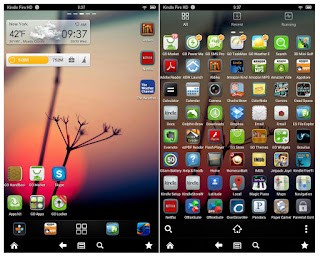Go Launcher is a launcher app for android that is light weight with the most beautiful look and feel. Go Launcher quality can be evidenced by the average user rating of 4.5 stars. Go Launcher has an attractive icon packs and change the appearance of the smartphone.
For users of the Kindle Fire, you can also use go launcher instead of that boring default launcher on your kindle fire.
To install go launcher on the Kindle Fire does not require rooting, hacking, cracking, or anything complicated like that.
How to install go launcher for kindle fire
Download the Go Launcher apk file here. Turn on "allow installation of applications from unknown sources" on your kindle settings. Now you will able to install go launcher from apk file.You will need Go TouchHelper to run Go Launcher. Download and install it, or you can also make Go Launcher as your default launcher on kindle fire.
That's it, enjoy the most beautiful look and feel of go launcher on your kindle fire and personalize it as you like
.